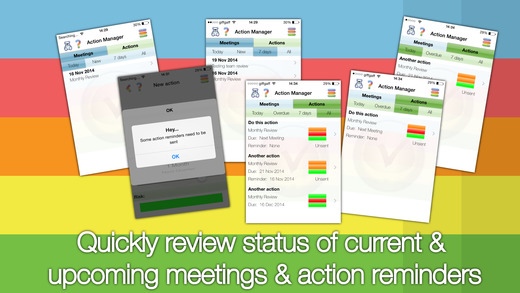Action Manager 1.5
Continue to app
Free Version
Publisher Description
Simple to use minutes creation tool with built in action management , create professional quality minutes instantly from your notes Are you responsible for managing multiple projects or meetings? Find yourself making meeting notes on your phone, emailing them to yourself then having to type them up later? is this a pain? haven't you got better things to do? How do you track he actions from the meetings, manually if you remember? and across how many different meetings? Action Manager is designed for you... write your notes into your iPhone or iPad during the meeting, then allow Action Manager to format and distribute them to everyone at the end of the meeting. Also incorporating a full action management and reminder tool set enabling you to allocate actions, automatically remind assignees via email with a copy of the minutes on a schedule and track completion Features: - Easy to use interface with view of meeting schedules and upcoming action reminders including overdue incomplete actions - Integrated help system - Quickly see the status of all the actions across all your meetings including traffic light completion and importance, due date and if a reminder has been sent yet - Schedule meetings and invite your attendees, automatically including minutes of the previous meeting and agenda points - Custom agenda point creation - Downloads contacts from your I-Device into its own customised contact list - Mark and track meeting attendance - Set meeting frequency and it will automatically set the next meeting date when it is created - Automatically formats notes into a minutes style report then outputs to HD PDF for emailing - Quick view facility to see history of an agenda point across all previous meetings - Add your own businesses logo to the PDF output *requires IAP - Traffic light action management system - Traffic light action importance system - Assign actions to multiple participants - Set due dates and automated reminders to remind you to remind the participant they have not completed an action - Displays whether you have sent action reminders and when - Sends you I-Device notifications when reminders are due to be sent - Emails individual participants all their assigned actions from the meeting in a single email with a copy of the minutes attached - Quick review facility to show all actions from a meeting - Create "Next meeting" which automatically copies relevant details like agenda points across from the previous meeting and "Matters arising" as actions from previous meeting - Ability to copy incomplete actions to next meeting - Automatically marks grandparent meetings as archived and readonly - Output the meeting notes to a text file if specialised formatting is required - User settings enable you to customise the interface, archiving system and PDF output - Supports multiple Apple I-Devices ----------- Contact us at: fatteddy@fatteddy.com Get your own app designed at: FatTeddy.com Or like us at: facebook.com/fatteddyapps
Requires iOS 7.0 or later. Compatible with iPhone, iPad, and iPod touch.
About Action Manager
Action Manager is a free app for iOS published in the Office Suites & Tools list of apps, part of Business.
The company that develops Action Manager is Gordon Worswick. The latest version released by its developer is 1.5.
To install Action Manager on your iOS device, just click the green Continue To App button above to start the installation process. The app is listed on our website since 2014-10-08 and was downloaded 5 times. We have already checked if the download link is safe, however for your own protection we recommend that you scan the downloaded app with your antivirus. Your antivirus may detect the Action Manager as malware if the download link is broken.
How to install Action Manager on your iOS device:
- Click on the Continue To App button on our website. This will redirect you to the App Store.
- Once the Action Manager is shown in the iTunes listing of your iOS device, you can start its download and installation. Tap on the GET button to the right of the app to start downloading it.
- If you are not logged-in the iOS appstore app, you'll be prompted for your your Apple ID and/or password.
- After Action Manager is downloaded, you'll see an INSTALL button to the right. Tap on it to start the actual installation of the iOS app.
- Once installation is finished you can tap on the OPEN button to start it. Its icon will also be added to your device home screen.